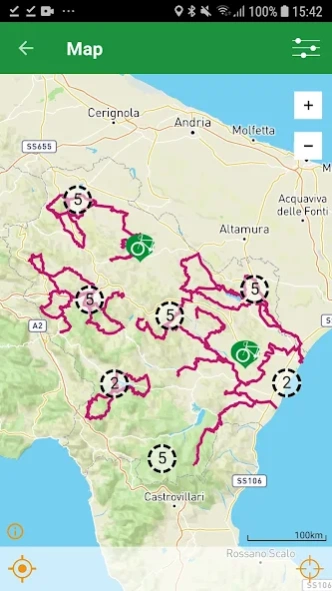Basilicata FreetoMove 1.0.2
Free Version
Publisher Description
Basilicata FreetoMove - Basilicata is a surprising place
Basilicata is a surprising place. A land full of light and loved by everyone who enjoys the charm of travelling on minor roads along mountain ridges that overlook unusual landscapes.
The app ‘Basilicata Free to Move’ helps you find your way along the bike routes in the area. The interactive map allows you to view your position on the route via the GPS on the device, even without internet connection: you can download the maps to avoid using mobile data.
In case of distraction, an alarm warns you if you stray off the path, and you can report any problems on the routes, automatically communicating the GPS position.
The tourist accommodation, services and points of interest along the routes are located on the map, and you can contact them directly from your smartphone.
The app ‘Basilicata Free to Move’ is created by the Basilicata Territorial Promotion Agency as part of the EU ADRION programme.
About Basilicata FreetoMove
Basilicata FreetoMove is a free app for Android published in the Recreation list of apps, part of Home & Hobby.
The company that develops Basilicata FreetoMove is itinerAria. The latest version released by its developer is 1.0.2.
To install Basilicata FreetoMove on your Android device, just click the green Continue To App button above to start the installation process. The app is listed on our website since 2022-04-26 and was downloaded 1 times. We have already checked if the download link is safe, however for your own protection we recommend that you scan the downloaded app with your antivirus. Your antivirus may detect the Basilicata FreetoMove as malware as malware if the download link to it.itineraria.basilicatafreetomove is broken.
How to install Basilicata FreetoMove on your Android device:
- Click on the Continue To App button on our website. This will redirect you to Google Play.
- Once the Basilicata FreetoMove is shown in the Google Play listing of your Android device, you can start its download and installation. Tap on the Install button located below the search bar and to the right of the app icon.
- A pop-up window with the permissions required by Basilicata FreetoMove will be shown. Click on Accept to continue the process.
- Basilicata FreetoMove will be downloaded onto your device, displaying a progress. Once the download completes, the installation will start and you'll get a notification after the installation is finished.